|
This event has concluded. Six teams from the Americas Regionals, will be joined by two other teams: one from Latin America, and one from Australia and New Zealand to compete in the North American Regionals. Beginning at 9:00 am PT (12:00 p.m. ET) each day on Saturday, October 8 through Sunday, October 9 eight teams will compete for a share of a $100,000 prize pool and one of three coveted spots in the Arena World Championship finals at BlizzCon 2016. Meet the TeamsOnly the most skilled strategists have made it this far, exhibiting strong teamwork and taking out any competitors standing in their way of reaching BlizzCon. Check out the finalists below:  Northern Black
 Northern Red
 Method
 Tempo Storm
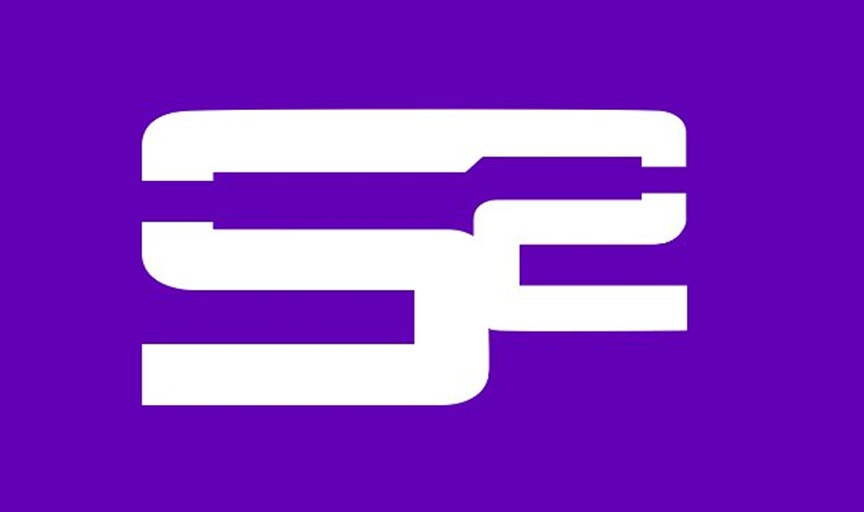 SoaR
 Turtastic
 This is Brasil
 Gronks
PrizesThe $100,000 USD prize pool will be distributed as shown below, and the top three teams will advance to the final stage of the 2016 Arena Championship at BlizzCon 2016!
How to WatchFollow all of the action online by tuning in to our live stream on Twitch.
Coverage will be available in English and Portuguese: CastersEnglish
Portuguese Catch the coverage in Portuguese on PvP Lab's Twitch channel here. Spanish
Coverage in Spanish on Aldrah's Twitch channel here. Visit MLG’s official page to see the complete schedule of events. Connect to Twitch to Earn a World of Warcraft TitleShow your love of WoW Arena and esports with a shiny new in-game title*, “Patron of War” when you connect Twitch to your Battle.net account and watch the North American Regional Championships. How to Link Your Accounts
Click here to go straight to the Twitch settings page. See you at the North American Regional Championship! *To receive a title, you'll need to connect your Twitch account to your Battle.net account as described above, and the title will be rewarded shortly after both regional events have concluded. Further information and troubleshooting for connecting your account can be found in our support article here. To verify that your Battle.net account is attached, log in to Account Management then select “Security Options”. This will display all third-party applications that have been authorized for that account. |
|||||||||||||


