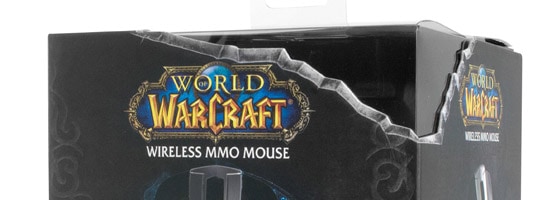Whether you're going for a world-first boss kill, attempting your first Heroic dungeon, or just working your way toward the level cap; the tools you use can be the difference between a critical failure or an overwhelming success. A good mouse is one of the most important tools you can invest in, and it's hard to beat a mouse specifically designed to meet all of the challenges in your adventures ahead.
This is the World of Warcraft Wireless MMO Gaming Mouse.

When we got together with SteelSeries to design this mouse, we tried to consider all the hurdles players would encounter on their journeys in Azeroth. There were clearly a number of hurdles we could fix with innovative mouse design.
11 Buttons
We've been developing mice for World of Warcraft for years now. Over that time it became obvious to us that extra buttons are great. They allow you to transfer some of the duties of your overworked keyboard hand over to your mouse hand. Most players can only reach a limited number of keys without having to look down at the keyboard, so balancing out the responsibilities of each hand reduces that bottleneck and improves your reaction time overall. It also became obvious to us that extra buttons can be a bad thing, because having too many buttons simply moves the bottleneck from one hand to the other. We felt that 11 buttons really hit the sweet spot. Advanced users can even use Alt, Shift, or Ctrl combinations to increase the number of commands the extra buttons can access.
In-game Setup
The extra buttons on World of Warcraft mice are the only ones that can be set-up from within the game. Setting up your mouse through other software can be a time consuming and frustrating task. These extra buttons are easily assigned to commands, just like the keys on your keyboard. You simply go to your keybind menu, select the command, and click the button you want to assign it to.
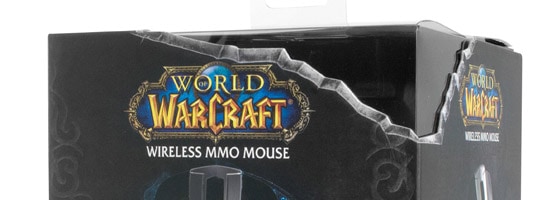
The Feel
We spent extra time developing this mouse so we could be sure to find the best surfaces. The rubberized side walls allow you to get a solid grip on it, which is especially great for those situations where you have to pick up your mouse and adjust positioning. The matte surface on the top allows your skin to breathe easier. The edges where these surfaces meet are designed so you don't feel any discomfort or notice they're even there.
Ergonomics
Proper ergonomics isn't only about the shape of the mouse. It includes other things like button placement and pressure sensitivity. When we were designing the buttons on this mouse, we made sure of several things. We spread the extra buttons between all of the fingers rather than putting them underneath just one, reducing the need for precision and decreasing the amount of time it takes to issue multiple commands. We made sure that all of them were well within reach without getting in the way. Since most players are already accustomed to using 3-5 buttons on a standard mouse, it only made sense to leave those in their original position. We even made sure the buttons took just the right amount of pressure to activate, allowing you to avoid accidental clicks without putting extra stress on the fingertips.
The Looks
While good looks are completely subjective, we spent a painstaking amount of time developing and refining the aesthetics on the mouse and charging station. We wanted something that would say "World of Warcraft" without screaming it. We wanted the mouse to stand out, yet still be a part of your gaming rig. I think we’ve achieved all of this and more.

Like the trusty Hearthstone you’ve carried on your travels, or your favorite companion pet that has always stood by your side, we hope this mouse will be the tool that accompanies you through all your future adventures in the World of Warcraft.