
|
Nigdy jeszcze nie grałem w WoW'a chciałem wypróbować darmową wersję w której można dobić do 20 lvl. Lecz po uruchomieniu pobranego 70mb pliku z głównej strony (to chyba miał być patcher) wyskakuje taki błąd

|
|
|
1. Rightclick > Run as admin
Nie działa? 2. Kasujesz pliki Battle.netu:
If the issue persists, go back one folder, delete the Agent folder and try launching again. If the issue persists, go back one folder, delete the Battle.net folder and try launching again. Note: If you still get an error message after trying these steps, there may be a running program that is preventing this from correcting the problem. Try restarting your computer and deleting the Battle.net folder one more time. 3. Kasujesz Cache:
If a Blizzard Entertainment folder exists in the directory, right-click it and select Delete. Relaunch the game using its normal shortcut or launcher. 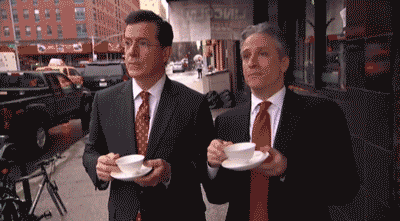
|
|
|
No właśnie problem jest w tym że że żaden z tych sposobów nie pomaga (wczoraj próbowałem wszystkiego, z internetem jest w porządku ponieważ próbowałem na laptopie i normalnie patchuje) , a programów czy procesów takich jak blizzard.net czy agent.exe nie ma na tym komputerze :/
|





